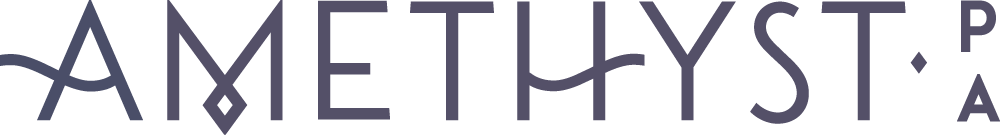For sole traders, time is a precious resource. With the right automations and processes, you can streamline tasks and reclaim hours in your week. This article explores some essential ways to help you work smarter, from task automation to simplified email management.
Email Filters or Rules
One of the first things many of my clients ask for help with is managing their inbox. I have had several clients that have over 1,000 unread emails in their inbox because, as it grows, they get more and more overwhelmed and simply respond to the enquiries and most important emails and can’t bear to spend the time cleaning up the space.
This can cause more harm than good to their wellbeing, so a few ways I recommend stopping yourself from having this overflow of emails is with filters (for Gmail) or rules (in Outlook).
Some of my favourites are:
- Those regular updates you get from the tools you use that, let’s be honest, you don’t read, can be instantly archived or put into a folder for that product. For example your Monday.com notifications, LinkedIn updates, or even your children’s school newsletters. Because they are going into folders, you can ensure you go to those once or twice a week, but they aren’t filling up your main inbox where your clients and enquiries should be.
- When “unsubscribe” is in the main body. This means all of those newsletters and updates you receive go straight into a “newsletters to read later” folder. Then, when you have the headspace to do so, go through this and unsubscribe from the ones you no longer read. I promise you, you aren’t hurting anyone’s feelings if you unsubscribe from updates you actually don’t read.
- A caveat for this is if you love reading certain newsletters regularly, then include the “from” in the search and make a separate folder for that particular newsletter, so you don’t miss any articles.
- Auto-archive features. You will know best the updates that come to your inbox that you do not need to read. Archiving emails means you can always find them in the future, but they aren’t as unread in your inbox.
- If you can’t do the archiving, mark them as “read” and put them in a folder.
- Auto-forwarding emails that are for other members of the team. If you main inbox receives all of the enquiries from your website, but when it mentions, for example “membership” and that’s for another member of the team, set up an auto-forwarding filter to get that member of the team automatically receiving all enquiries that they can get cracking on.
The great thing about the filtering feature in Gmail is you can do this on all current emails in your inbox too, thus clearing out the inbox brain fog you already have, and doing this for the future.
My main recommendation here is to ensure you regularly check your filters, as what counts now may change in a few months.
Use AI to Save Yourself Time
I have a love/hate relationship with the AI tools we have around us, but, when used correctly, it can massively transform your time spent on those tasks that are probably filling your mind, but you’re just not quite able to accomplish.
While I do not recommend using it for posts, social media, blog writing, or articles, you can use it in clever ways to support your own creativity.
Here are a few ways to do that:
- Recommend topics in your industry that you can write about (I’ll admit, that’s how I wrote a full year of blogs, by sharing what I do and who I support, and asking for 12 blog titles to inspire me to write)
- Share famous quotes and cite them to the speaker/author that you can use for quote-based updates on social media. This massively saves time on searching the internet! For example, for a client I work with, I ask ChatGPT to share 12 confidence-boosting posts around fashion and ensure to share who shared the quote.
- Add in emojis to a social media post I have already written. This drastically saves time when you are posting to social media sites such as Instagram that work best with a few emojis breaking up the content.
- Share facts or figures (and make sure to include the links to where these came from!) around a specific industry, location, subject etc. This can be incredibly helpful for article writing, script writing, or for your website to showcase your evidence.
Scheduling Tools For Social Media
LinkedIn, Instagram (reels), Facebook Meta, and your blog scheduling systems can be used to schedule your content in advance. While I am sure many of you are reading this saying “Hannah, I know there are scheduling tools, this isn’t a massive hack!” some sole traders are being overwhelmed by thinking they have to write x number of posts per week, and leave that content until the last minute, thus making them more stressed, and spending valuable time trying to force content out for “the algorithm”.
If you haven’t the budget to work with someone who can help you by writing this content for you and scheduling it, here are a few ways to help get that scheduling mindset together (and I’ll admit, I am writing this for myself to pay attention!):
- For some people, blocking out time can be incredibly beneficial to the process. So give yourself regular times throughout the month for 30-40 minutes of writing.
- For others, like myself, I don’t find that blocking out time is beneficial to my creative process. I have an ongoing live document, where I put ideas, topics, thoughts and activities into it as I come up with them (usually on a walk!) so I can go back to them and develop them when I do have time.
- Use your notes app on your phone
- Have a live Google/OneDrive/Dropbox document for you and your team to put ideas or even make a project in Slack for this (remember, if you are on a free Slack account though, these will vanish after 90 days!)
- Create a shared folder for images to be uploaded that you are all happy to use on social media
- Utilise the content scheduling tools available to you – Facebook Meta lets you schedule reels, images and posts for both your Facebook & Instagram up to 30 days in advance. I personally prefer the Planner layout for ease of navigation. LinkedIn also allows you to schedule posts, articles and newsletters up to 3 months in advance.
Most importantly, only commit to what you can have time for. All too often, many of us run into the trap of writing content five days a week, and committing to writing 2 blogs a month, plus a monthly newsletter and then we burn out. It’s better to be consistent but having 1 blog every 6 weeks, and 3 posts a week, than going hard, and then stopping all of a sudden.
I hope some of these ideas have helped you consider new ways to automate or save yourself time. What other systems or tools do you use in your business to save time?